Meaning of status in Mero Share in Nepal during online application of shares
So, you have applied the IPO or FPO shares using Mero Share and are being confused regarding the status shown by Mero share. While applying IPO or FPO shares using Mero Share, you need to be aware of whether your application has been validated and verified or not. Else, you will be missing the chance of filling up and getting some units. You might also end up with no shares in hand if you remain unaware.
First, let us understand how to view the application report on Mero Share. When you have logged in into the Mero share dashboard, you will find the option "My ASBA" on the menu section. Click on 'My ASBA' and then select application report.
It will show you the list of all the shares that you have applied for. Select any report that you want to view.
At the bottom of the report that you have opened, you will be shown some status. The following four common status are shown on the application report of Mero Share:
A. Verified: This means that your application has been received by the bank but has not yet blocked the required amount of money for the issue of shares.
B. Unverified (Block Amount Status-Generated): This means, your application has been received by the bank and is processing to block the amount of money from your account for the required number of shares.
C. Verified (Block Amount Status-Amount Blocked): This means that your application has been validated and the bank has successfully blocked the required amount of money from your account for the purchase of shares.
D. Rejected (Block Amount Status-Rejected): This means that your application has not been submitted or although it has been submitted, your application has not been validated due to some issues and you need to immediately contact the bank.
How long does it take for your application to be verified in Mero Share?
Usually, it should not take more than 24 hours for your application to be verified in Mero share. After you have given the command to purchase the shares using Mero Share in Nepal, the rest of the work is of the bank. Sometimes due to excessive rush at the bank or due to leaves and holidays, it might take longer.
You don't need to worry until the report says that your application has been rejected.
What are the causes of application rejection in Mero Share?
The major causes of application rejection in Mero Share IPO issues are:
- Insufficient balance of funds in your bank account.
- Incorrect details during form fill up.
- Not meeting the criteria of IPO issues.
- Expiration of Mero Share or Demat account.
- Freezing of your Mero Share or Demat account.
You need to immediately visit the bank when your share application using Mero Share is rejected and request on your issue. If the solution takes long, you might also need to apply for the issue manually using paperwork.
Hope that helps and solves your query. If this article has helped you, please share the article. If you have any issues regarding the matter, please leave your comment below.
Also read:

.jpeg)


.jpeg)
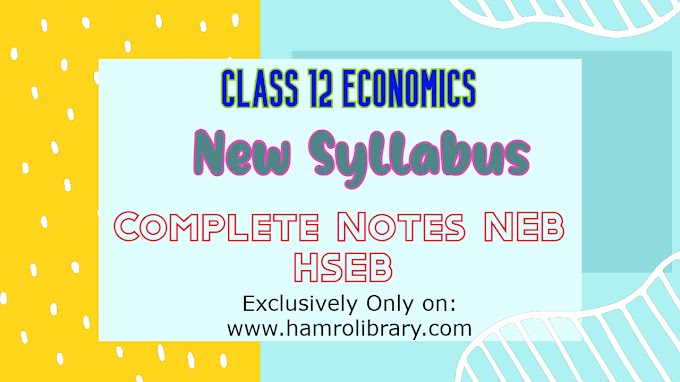


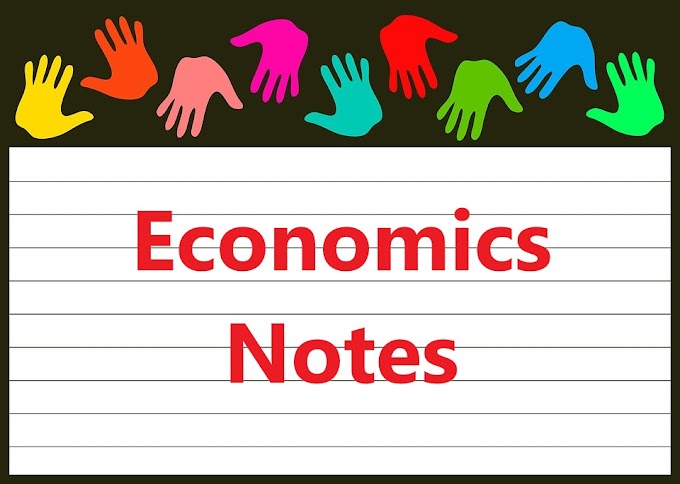


My Ipo status is unverified.friday fill up ipo
ReplyDeleteIf this article has helped you, please leave a comment.