Computer Science | Class 11 XI | Old Questions Collection | HSEB NEB
Syllabus
Full marks:100 Teaching hrs:150
Introduction:
Information Technology has become a part of contemporary society and as a potential tool in the socio-economic development of the country. As IT manpower is the backbone for the rapid development of the ICT sector in the country, the government of Nepal has accordingly identified IT as a priority sector. Keeping in view the importance of computer technology in general and the indispensability of its knowledge and skill to the society in general and to the students of higher secondary level in particular, the course seeks to introduce computer science to acquaint the learner with the basic skills of computer literacy.
General Objective:
The general objectives of this course are to :
Help establish a strong foundation for the development of internationally competent human resources in the field of ICT;
Help decrease the digital divide; and fulfill the middle level ICT human resources to the ICT industries.
Specific Objectives:
After completing this course , the students will be able to:
Explain the fundamental principle of computer system mechanism and ICT:
Identify computer recourse for any specific purpose PC based application in the real life situations;
Solve the office automation related system problems, general skill about network, internet, email and web site design;
Provide computing knowledge and skill to individual or organization:
Engage in higher study of computer science and information technological course in the country or abroad;
Provide the services as instructor of computer sciences course in schools or institutions;
State programming concept and tools;
Explain the state of art IT and works to change agents for spreading ICT culture in their society; and
Encourage the students for visit the hardware and software industries, e-communities centers.
Course Contents:
Course contents
Unit 1 Introduction and Evolution of Computer
Concept and characteristics of Computer
Application of computers
History of computer: Mechanical Calculating era, Electro-Mechanical era, Electronic Computers era
Generations of computers: first, second, third, fourth, and fifth generation (AI) and its features
Computer speed and measurement unit
Unit 2 Classification of Computer
on the basis of working principle – Analog, Digital and Hybrid computers
on the basis of size – Super, Mainframe, Mini, and Microcomputers
on the basis of brand – IBM PC, IBM compatible and Apple/Macintosh
Mobile computing
Unit 3 Number System and Their Conversion
3.1 Decimal, Binary, Octal, Hexadecimal Number System and conversion
3.2 9’s and 10’s complements decimal subtraction
3.3 Calculation in Binary – addition, subtraction , One’s and Two’s complement methods of Binary subtraction
Unit 4 Logic Function and Boolean Algebra
logic function and Boolean Algebra
Introduction of truth table, Boolean Expression
Logic Gates – AND, OR, NOT, NAND, NOR, XOR, and XNOR – its definition , use, truth table, logic symbol
Duality Principle
Laws of Boolean Algebra – Associative , commutative, distributive, identity, complement laws
De Morgan’s theorem: statement and logic expression
Venn diagram and its represent of logic gates( AND, OR, NOT)
Unit 5 Computer Systems
Concept of Computer Architecture
Concept of Computer Organization
Components of Computer System – Input, Output, Processor and Storage
Microprocessor – Concepts, Components of Processor, functions
Concept of System Buses : Data Bus, Address Bus, Control Bus
Memory – primary and secondary , cache (L1, L2), Buffer, RAM, ROM
Storage Device – Definition , use, types: hard disk, floppy disk, magnetic tape, flash memory, optical disk (CD,VCD,DVD), External Storage Device
Input Device – keyword, mouse, scanner, light pen, OMR, OCR, BCR , scanner , touch pad kiosk, microphone and digital camera
Output Devices – monitor, printer, plotter, speaker
Computer peripherals
Interfaces – parallel port, serial port, USB ports , IEEE 1394 and slots
Identification of PC Accessories and peripherals
Specification of PC
Software and classification
System software : OS, language processor
Application software including Utilities software
Computer virus and antivirus
Unit 6 Operating System
6.1 Fundamental Concept
6.1.1 Introduction of Operating System
6.1.2 Role of Operating System
Functions of an Operating System
Types of Operating system: Based on Processing method ( batch, multitasking, multiprocessing, timesharing, real time), Based on User Interface (GUI, CUI) , Based on mode of user ( Single user and multi user)
6.2 Disk Operating System (DOS)
6.2.1 Introduction to CUI and its features
6.2.2 Common DOS commands (external and internal commands)
6.2.3 Concept of file and directory
6.2.4 Wildcards and Pathname
6.2.5 System files: Config.sys, IO. sys, MSDOS.sys, autoexec.bat
6.3 Windows Operating System
6.3.1 Introduction to GUI and its features
6.3.2 Working with a Window environment
6.3.3 Working with a Windows Application Program
6.3.4 Working with files and Folders
6.3.5 Customizing the taskbar and desktop
6.3.6 Customizing Windows
6.3.7 Use of Accessories
6.4 Concept of Open Sources Operating System
6.4.1 Introduction to open sources operating system
6.4.2 Introduction to LINUX, UNIX
Unit 7 Programming Concepts and Logics
7.1 Programming Languages (low level, high level, 4GL)
7.2 Compiler, Interpreter and Assembler
7.3 list of High level Programming Language
7.4 Difference between Program and Software
7.5 Concept of Programming Statements
7.6 Syntax and Semantics errors
7.7 Program control structures : Sequence, selection, and iteration
7.8 Program Design tools – Algorithm , Flowchart and Pseudo Code
7.9 Introduction to Data Type
7.10 Codes : Absolute Binary, BCD, ASCII, EBCDIC, Unicode
Unit 8 Application Package
8.1 Word Processor
8.1.1 concept of word processor
8.1.2 Types of Word Processor
8.1.3 Basic terms of Word Processing
8.1.4 Working and editing text
8.1.5 Formatting Characters and Paragraphs
8.1.6 Formatting Pages
8.1.7 Working with Tables
8.1.8 Working with templates and styles
8.1.9 Drawing and working with graphics
8.1.10 Performing a Mail Merge
8.1.11 Document collaboration
8.1.12 Working with outlines and long Documents
8.1.13 Working with WordArt and Charts
8.1.14 Project work on word processor
8.2 Spread Sheet
8.2.1 Concept and Use of Spread Sheet
8.2.2 Types of Spread Sheet
8.2.3 Basic fundamentals of spread sheets
8.2.4 Formatting a worksheet
8.2.5 Creating and working with charts
8.2.6 Managing workbooks
8.2.7 General functions and Formulas
8.2.8 Data filter and sorting
8.2.9 Working with other objects
8.2.10 Data Analysis and Pivot Tables
8.2.11 What- IF Analysis
8.2.12 Project Work on Spread sheet
8.3 Presentation
8.3.1 Concept of presentation
8.3.2 Types and use of presentation program
8.3.3 Basic fundamental of Presentation
8.3.4 Editing a presentation
8.3.5 Design and formatting a presentation
8.3.6 Transition of presentation
8.3.7 Animation and Custom Animation
8.3.8 Working with tables, Graphics, and WordArt
8.3.9 Working with Graphs and organization charts
8.3.10 Working with multimedia
8.3.11 Project work on presentation
Unit 9 Internet and E- mail
9.1 Internet
9.1.1 Introduction of internet
9.1.2 Uses of internet
9.1.3 Concept of Protocols
9.1.4 Web browser, Web page, Website, Web Server, URL, DNS
9.1.5 Search engine, messenger services
9.1.6 Setting browser properties
9.1.7 Setup network connection
9.2 E-mail
9.2.1 Concept of E-mail
9.2.2 Uses of E-mail
9.2.3 Different types of E-mail Accounts
9.2.4 Web Based E-mail and POP E-mail
Unit 10 Web Page Designing
Introduction to HTML
Types of tags
Basic structures of HTML
Character formatting (paragraph, heading, text format)
Create an Ordered and unordered list
Insert images and objects
Create hyper link
Create table
Design Frames and form
Concept of CSS and Script language
Webpage Design and Editing tools
Project work on Web Page
Unit 11 Final Project Work
11.1 Project work on Web Page or Spread Sheet
11.2 Documentation of the Project
Practical Evaluation
Marks and Teaching Hours Distribution
Chapter Based Questions
Introduction and Evolution of Computer
Long Answer Questions
2072: What is generation of computer? Explain the different generations of computer with their major features.[2+8]
2069: Explain any five fields of usage of computer in present days.[10]
2068: Describe the usage of computer in five different areas of real time applications.[10]
2067: What is generation of computer? Explain the technology used in different generations of computers.[5+7.5]
2065: What are the application areas of computer? Explain in detail.[12.5]
2059: Explain the evolution of computer describing the technologies used in different generations.[12.5]
2058: Discuss about how the development of the PCs (Personal Computers) has extended the use of computer at present days.[12.5]
Short Answer Questions
2076: Explain the fourth generations of computer with its features.[5]
2075, 2070: Differentiate between second and third generations of computer.[5]
2075: Define computer. Explain the features of third generations of computer.[2+3]
2074: Write the characteristics of second generations of computer.[5]
2074: Explain the third generations of computer with its characteristics.[5]
2074: Write the characteristics of first generations of computer.[5]
2072: Describe fourth generations of computer.[5]
2072: list out the advantages of AI.[5]
2071: List out the advantages of transistors over vacuum tubes.[5]
2071: Differentiate between third and fourth generations of computer.[5]
2071: Describe the features of fourth generations of computer.[5]
2070: What is generation of computer? Describe the third generations of computer.[1+4]
2070: Describe the features of fourth generations of computer.[5]
2069: Explain the technologies used in different generations of computer.[5]
2069: Why computer is known as versatile and diligent device? Explain.[5]
2067: What are the applications areas of computer? Explain in brief.[2+3]
2066: Discuss the generations of computers.[5]
2065: Discuss the different generations of computers.[5]
2064: list out the features of fourth generations of computer.[5]
2062: Write brief notes on the achievement of the following computer scientists:[2.5+2.5]
Howard Aiken
Herman Hollerith
2061: What is generation of computer? Explain the features of third generations of computer.[5]
2060: Differentiate between third and fourth generations of computer.[5]
Write short notes on
2075, 2073: Second generation computer[2.5]
2073: Third generation computer [2.5]
2. Classification of Computer
Short Answer Questions
2076, 2075, 2074, 2071,2070, 2069, 2065, 2060: Differentiate between analog and digital computer.[5]
2076: What is digital computer? Write the features of digital computer.[2+3]
2075: What are the differences between analog and digital computer ? [5]
2075: What are the advantages and disadvantages of mobile technology?[5]
2075, 2074: What is mobile computing? Explain.[5]
2075, 2072, 2071, 2066,2064: Differentiate between mini and main frame computer.[5]
2073: Explain the computer on the basis of working principle.[5]
2073: What is mobile computing?[5]
2073, 2072, 2071: What is mobile computing? List the advantages of mobile computing.[1+4]
2073: What is super computer? Write its uses.[1+4]
2072: What is mobile computing? Explain why it is becoming more popular these days.[1+4]
2072: Differentiate between micro and super computer.[5]
2072: Differentiate between IBM PC and IBM compatible computers.[5]
2072: What is super computer? List out the application areas of super computer.[1+4]
2072: What is mobile computing? What are the advantages and disadvantages of mobile technology?[5]
2071,2070: Explain the importance of mobile computing.[5]
2071,2070: List the major features of mobile computing.[5]
2071: Describe the major features of super computer.[5]
2070: Describe the main frame computer in detail.[5]
2070: Explain the advantages of mobile computing.[5]
2070: Describe the application areas of super computer.[5]
2069: List the major features of mobile computing.[5]
2069: Explain the computers on the basis of size.[5]
2069: What is mobile computing?
2068: What is super computer? List out the application areas of super computer.[1+4]
2068: What is mobile computing? Explain the importance of mobile computing.[1+4]
2068: Differentiate between mainframe and personal computer.[5]
2067: What are the super computer? Explain the application areas of super computer.[1+4]
2061: What are the super computer? Explain the application areas of super computer.[1+4]
2057: Compare and contrast Analogue and Digital computer with examples.[5]
Write short notes on:
2076: Mobile Computing[2.5]
2063: IBM PC and IBM compatibles[2.5]
2063: Digital computer[2.5]
2062: Analog computer[2.5]
2062,2058: Microcomputer[2.5]
2058: Super computer[2.5]
3. Number System and Their Conversion
Short Answer Questions
4. Logic Function and Boolean Algebra
Long Answer Questions
2076: What is Boolean algebra? Describe AND and NAND gates with logic symbol, truth table and Venn diagram.[4+6]
2075: Describe AND, OR, NOR gate with truth table, symbols and algebraic expressions.[10]
2075: Describe any 5 logic gates with truth table and gate symbol.[10]
2074: Describe AND, OR, NOR and XNOR gate with truth table, symbols and Venn diagram..[10]
2074: Describe AND, OR, NOR and NOT gate with truth table, symbols and Venn diagram.[10]
2074: Explain any 4 logic gates with truth table, symbol and Venn diagram.[10]
2073: What is logic gate? Describe AND, OR, NOR logic gate with truth table, gate symbol and Boolean expression.[2+8]
2073: What is Boolean logic? Describe AND, OR, NOR logic gate with truth table and logic symbols.[2+8]
2073:Describe Boolean algebra. Explain AND, OR, NAND and XOR gate with truth table and logic data.[2+8]
2072, 2071,2070: Describe any 5 logic gates with truth table and gate symbol.[10]
2072: What is logic gate? Explain the types of gates with truth table.[10]
2071: Define logic gate. Explain the types of gates with truth table.[2+8]
2071: Define logic gate. Explain the types of gates with truth table.[2+8]
2070: Explain the types of gates with truth table.[10]
2070: Define logic gate. Explain the types of gates with truth table and gate symbol.[2+8]
2069: What is Boolean algebra? Describe AND gate, OR gate, and Not Gate and NAND gate with gate symbol and truth table.[2+8]
Short Answer Questions
2076, 2073: Describe the De Morgan’s Law.[5]
2076: What is Associative law? Explain OR gate with truth table and logic symbol.[5]
2075: What is truth table? Explain AND gate with truth table and logic symbol.[5]
2074: Explain different types of bus architecture.[5]
2074: State and prove De Morgan’s theorem.[5]
2072: Give the truth table and logical symbols of AND, OR, and NOT gates of Boolean algebra.[5]
2069: Differentiate between NAND and NOR gate with truth table.[5]
2068: What is Boolean algebra? Differentiate between NAND and NOR gate with truth table.[5]
2067: What are the computer gates? Differentiate between NAND and NOR gate with truth table.[5]
2066: What are the logic gates? Explain the NAND gate with table.[5]
2065: What are logic gates? Differentiate between NAND and NOR gate with truth table.[5]
2064: Construct the truth table of XOR and XNOR operations of Boolean algebra.[5]
2063: What is NOR gate and construct its truth table.[5]
Define a NOR gate and draw its logic symbol.[5]
2061: Construct truth table for NAND operation.[5]
2060: Write the truth table for NOR operation of Boolean algebra.[5]
2059: Write the truth table of NAND operation of Boolean algebra.[5]
2058: Construct the truth table of the AND and OR operation of Boolean algebra.[5]
2057: Define Boolean function. Construct truth table for AND operation of Boolean Algebra.[5]
Write short notes on
2075: De Morgan’s Law
5. Computer System
Long Answer Questions
2076: Draw the block diagram of computer system. Explain the input and processing units.[4+6]
2076: Explain different types of system bus. Differentiate between primary and secondary memory.[5+5]
2075: Define the memory structure of computer system. Explain cache, main and secondary memory with purpose.[4+6]
2075: What is computer system? Explain different components of computer system with their function.[2+8]
2075: What is computer software? Explain different types of computer software with examples.[2+8]
2074: What is computer system? Explain different types of computer memory.[2+8]
2074: What is computer system? Explain main parts of digital computer.[2+8]
2074: What is computer architecture? Explain different types of memory available in computer.[2+8]
2073: Describe a computer system with logical diagram.[10]
2073: Define computer architecture with block diagram. Describe the function of memory and processing unit of computer system.[2+8]
2073: What is memory? Explain different types of memory available in computer with their uses.[2+8]
2072: Define ‘computer architecture’ and ‘computer organization’. Explain the different units of computer system with suitable block diagram.[2+8]
2072: What is memory? Explain different types of memory available in computer.[2+8]
2072: Explain the computer system with block diagram.[10]
2072: What is language processor? Differentiate between compiler and interpreter with examples.[2+8]
2071: What is computer system? Explain the computer system with block diagram.[2+8]
2071: What is computer architecture? Describe different units of computer system.[2+8]
2071: Describe different types of language processors with examples.[10]
2071: What is memory? Describe the types of memory.[2+8]
2070: What is CPU? Explain the major units of CPU.[10]
2070: Describe the major units of computer system with logical diagram.[10]
2070: What is computer architecture and computer organization? Describe the different units of computer system.[2+8]
2069: What is computer system? Explain the major units of computer system.[2+8]
2060: What is memory in the computer system? Explain primary and secondary memory.[2+8]
2068: Define memory. Explain the types of memory in details.[2+8]
2067: Define computer architecture. Draw a block diagram of computer system along with logical connections. Explain each block in detail.[5+7.5]
2064: What is memory? Differentiate between primary and secondary memory. Why hard disk is popular than floppy disk? Explain.[2.5+2.5]
2063: Explain the role of memory in a computer and differentiate between main memory and auxiliary storage.[12.5]
2063: What do you mean by peripherals? Differentiate between impact and non- impact printer.[12.5]
2062: What are the main types of memory in a computer, and explain how do they differ from one another.[12.5]
2061: Define computer architecture. Draw a block diagram and explain the main components of a computer system.[12.5]
2061: What is virtual memory? How does it differ from main memory and secondary memory?[12.5]
2060: Show with reference to a block diagram, the structure of a digital computer system and the inter-connections of various units. Explain the functions of various units briefly.[12.5]
2059: With a logical structural diagram, explain functions of elements of a computer system.[12.5]
Short Answer Questions
2076: What is ROM? List out different types of ROM.[2+3]
2076: What is secondary memory? Explain about hard disk.[2+3]
2076: What is printer? Differentiate between impact and non- impact printer.[2+3]
2075: Describe the bus structure in computer system.[5]
2075: What is output unit? Describe the different types of printers.[2+3]
2075: What are the functions of ALU and CU.[5]
2075: What is memory? Write the importance of secondary memory.[1+4]
2075: What is language translator?[5]
2075: What is CPU? Explain the components of CPU.[2+3]
2074: Write the characteristics of impact printer.[5]
2074: What is cache memory? Explain the importance of cache memory?[2+3]
2074: Write the function of CPU.[5]
2074,2069: Differentiate between impact and non- impact printer.[5]
2073,2067: Differentiate between RAM and ROM.[5]
2073,2070,2067,2065,2062: Differentiate between impact and non- impact printer.[5]
2073: What is cache memory? How it helps to improve the performance of computer?[1+4]
2073: How do you measure the capacity of speed and memory of computer system?[5]
2073: Describe the secondary memory.[5]
2073: Explain impact and non-impact printers.[5]
2073: Describe computer virus and method of protection from virus.[5]
2072: What is memory? Differentiate between primary and secondary memory.[5]
2072: What is BUS in computer system? Describe different types of BUS.[5]
2072: Differentiate between compiler and interpreter.[5]
2072: What is output? List out the major features of non-impact printers.[5]
2072: What is memory? Differentiate between RAM and ROM.[5]
2071: Define printer. Differentiate between impact and non- impact printer.[5]
2071: Define memory and differentiate between DRAM and SRAM.[5]
2071,2066: What is memory? Differentiate between primary and secondary memory.[5]
2071: Describe impact printers with examples.[5]
2071: Describe different types of software.[5]
2071: List out the functions of CPU.[5]
2071: Describe non-impact printers with examples.[5]
2071, 2070: Differentiate between compiler and interpreter.[5]
2070: Define memory. Differentiate between primary and secondary memory.[5]
2070: Describe different types of software.[5]
2070: Define memory. Differentiate between primary and secondary memory.[5]
2070: What is laser printer? List out the major features of laser printer.[5]
2070: Define memory and differentiate between DRAM and SRAM.[5]
2070: What is an application program? List the major features of application program.[1+4]
2070: Describe non-impact printers with examples.[5]
2069: Define the terms “hardware” “software” and “firmware”.[5]
2069: What is laser printer? List out the major features of laser printer.[5]
2069: What is BUS in computer system.[5]
2069: What is CPU? Write down the functions of CPU.[5]
2068: Define BUS and explain different types of BUS.[2+3]
2068: What is an output device? Differentiate between impact and non- impact printer.[1+4]
2067: What is ouput? Differentiate between CRT and LCD monitor.[1+4]
2067: Define software. Explain the different types of software.[1+4]
2066: What is printer? Differentiate between soft copy and hard copy output.[5]
2066: What is BUS?[5]
2065: What is memory? Explain the main memory and secondary memory.[1+4]
2064: Explain the function of CPU.[5]
2064: What is an output device? Differentiate between soft copy and hard copy output.[5]
2063, 2059: Differentiate between the terms hardware, software and firmware.[5]
2063: Differentiate between computer and interpreter.[5]
2063: Explain briefly the functions of input unit and control unit.[5]
2062: Explain work done by the control unit and ALU.[5]
2061: Describe the differences between serial and parallel interfaces.[5]
2060: Explain the terms hardware interrupts and software interrupts.[5]
2060: Describe the terms spooling and buffering.[5]
2059: What is BUS?[5]
2059: What do you mean by volatile? Explain RAM and ROM with the concept and term.[5]
2059: What is a purpose of MODEM and where it could be used?[5]
2058: Define the term computer peripheral. Discuss about different types of printers with their merits and demerits.[5]
2058: Write the importance of primary and secondary storage in a computer system.[5]
2057: What is storage media? Why CDROM are more reliable than the floppy diskettes?[5]
Write short notes
2074: Computer virus
2074: Bus architecture
2074: Mouse
2073: Monitor
2073: USB
2073, 072, 2067: Cache memory
2072: Bus in computer system
2072, 2070, 2065: Scanner
2072, 2065: light Pen
2072: Touch Screen
2072,2071,2070,2068,2064: MICR
2071: System software
2071: OCR
2070: Joystick
2070: Bar Coded Reader
2069: Memory
2069, 2068, 2064: Modem
2069: Trackball
2067: Compiler versus Interpreter
2065: Laser printer
2064: Charles Babbage
2060: Touch pads and light pens
6. Operating System
Long Answer Questions
2076: What is operating system? Describe its functions in brief.[2+8]
2076: Write the importance of operating system. Explain the types of operating system based on processing method.[2+8]
2075: What are the functions of operating system? List out different categories of operating system.[6+4]
2075,2072: What is operating system? Describe its functions in brief.[2+8]
2074: Explain any 5 functions of operating system.[10]
2074: Define operating system. Write its importance. Describe CUI and GUI based operating system with merits and demerits.[2+2+6]
2073,2070,2069,2065: What is operating system? Describe its functions in brief.[2+8]
2073: What is operating system? Explain the Major function of operating system with example of window based operating system.[4+6]
2073: What is operating system? Write its role. Explain any 3 functions of OS.[2+2+6]
2072: What are the primary objectives of OS? Describe any 4 functions of OS.[2+8]
2072: What is OS. Explain any 4 types of OS.[2+8]
2071: What is OS. Explain the types of OS based on processes.[2+8]
2071: Define operating system. Describe CUI and GUI based operating system with merits and demerits.[2+2+6]
2071: What is operating system? Describe the types of OS.[2+8]
2070: Define operating system. Describe CUI and GUI in details.[2+8]
2070: What is operating system? Describe the types of OS.[2+8]
2069: What is OS. Explain the types of OS based on processes.[2+8]
2068: What is operating system? Describe its functions in brief.[2+8]
2067: What is operating system? Describe the types of OS.[2+8]
2066: What is operating system? Describe its functions in brief.[2+8]
2064: Explain the importance of an OS. Differentiate between GUI and CUI OS with examples.[6+6.5]
2064: What do you mean by system software and application software? Explain any 5 areas of computer application.[5+7.5]
2063: What is an OS? Explain why GUI OS is more popular than text based OS.[12.5]
2062: Define OS. What is its purpose? List its functions.[12.5]
2060: What is an OS? Explain why GUI OS is more popular than text based OS.[12.5]
2057: “An OS is an interface between human operates and an application software”. Justify [12.5]
Short Answer Questions
2076: Differentiate between CLI and GUI OS.[5]
2076,2074: Differentiate between GUI and CUI OS.[5]
2075: Differentiate between single user and multi user OS.[5]
2074: What is real time OS? Explain [5]
2074: Define multi processing and multi tasking OS.[5]
2073: List out the name of OS. What are the main features of of GUI based OS.[2+3]
2073: Differentiate between GUI and CUI OS.[5]
2072: Describe the term ‘Operator’, ‘Operand’ and ‘Operation’ with examples.[5]
2071: What is booting? Describe the types of computing booting.[1+4]
2070: Describe the types of computer booitng.[5]
2070: What is booting? Describe the types of computing booting.[1+4]
2065: What is software? Why graphical user interface OS is more popular than CUI OS?[2+3]
2061: What is operating system? Describe its functions in brief.[5]
2061: What do you mean by data sequencing? Differentiate between random access and sequential access.[5]
2059: Distinguish between batch processing of on-line processing.[5]
2058: Discuss about the benefits of GUI OS over text based OS .[5]
2057: Distinguish between on-line and real time processing. What application would you suggest appropriate of real time processing?[5]
Write short notes on
2071: Computer booting
7. Programming Concepts and Logics
2076: What is programming language? Describe the various types of Programming language with their merits and demerits.[2+8]
2076: What is program? Explain first, second, third and fourth generation programming language with their merits and demerits.[2+8]
2075: What are the differences between syntax and semantics? Describe the types of programming language with features.[3+7]
2075,2070: Describe the various types of Programming language with their merits and demerits.[10]
2075: What is PL? Explain compiler, interpreter, and assembler.[2+8]
2074: Describe the various types of Programming language.[10]
2074: What is PL? Explain algorithm and flowchart with examples.[10]
2074: What is PL? Explain different types of language translator.[1+9]
2073: What is PL? Explain compiler, interpreter, and assembler. Also differentiate between compiler and interpreter.[2+6+2]
2073: What are different generations of PL? Draw a flow chart for sequence control and looping concept with examples.[2+8]
2073: What is programming language? Describe the various types of Programming language with their merits and demerits.[2+8]
2072: What is programming language? Describe the various types of Programming language with their major features.[2+8]
2072: What is programming language? Describe the various types of Programming language with their merits and demerits.[2+8]
2071: What is programming? Differentiate between compiler and interpreter with examples.
2071: Describe different types of programming design tools with examples.[10]
2070: What are the program design tools? Describe different types of programming design tools with merits and demerits.[2+8]
2070: What is programming? Describe the types of PL with examples.[2+8]
2069: What is programming language? Describe the various types of Programming language.[2+8]
2069: What is programming? Differentiate between compiler and interpreter with examples.
2068: What is programming language? Describe the various types of Programming language with their merits and demerits.[2+8]
2066: What are the programming languages? Explain each of them in detail.[5+7.5]
2066: Draw block diagram and explain the main components of a computer system.[12.5]
2065: Draw block diagram and explain the main components of a computer system.[12.5]
2061: What is program documentation? Why documentation is important for the successful implementation of a system?[12.5]
2060: What are the different phases of the software development? Explain each phases.[12.5]
2059: Explain roles of system analysts and programs with a distinction between system documentation and program documentation.[12.5]
2058: Why should user be involved through the system development life cycle? Can you think of some specific examples of what might happen, if the users are not involved?[12.5]
2058: Who is system analyst? List and explain the characteristics of a good system analyst.[12.5]
2057: Explain with examples why a program development requires systematic methods. What are the initial steps of program design?[12.5]
2057: Explain the roles of system analyst programmer in the process of systems design and implementation.[12.5]
Short Answer Questions
2076: Explain the compiler and interpreter.[5]
2075: What is flow chart? Explain with examples.[5]
2075: What is an algorithm and flowchart? Write with examples.[5]
2074,2073: Explain different types of errors in program.[5]
2074: Explain third generation programming language.[5]
2073: Describe features of high level programming lamguage.[5]
2073: What is language translator? Differentiate between compiler and interpreter.[1+4]
2072: What is program testing and debugging? Explain why logical errors are difficult to detect and correct than syntax errors.[1+4]
2072: What is flowchart? Describe the symbols used in flowchart.[1+4]
2072,2071: Explain the types of programming errors in programming language.[5]
2071: Define flowchart. Describe the symbol used in flowchart.[1+4]
2071,2070: Describe flowchart and algorithm with examples.[5]
2070: differentiate between logical errors and syntax error with examples.[5]
2069: What are programming errors?[5]
2069: Explain the types f programming errors with examples.[5]
2067: What is programming? Differentiate between flowchart and algorithm.[5]
2066: Differentiate between flowchart and algorithm.[5]
2065: What is programming? Differentiate between flowchart and algorithm.[5]
2064: What is an algorithm? Explain the advantages of an algorithm.[2+3]
2063: Define flowchart and algorithm.[5]
2062: What are the characteristics necessary for programming to be considered as a high level language?[5]
2062: What is an algorithm? Write an algorithm to compute a sales person’s commission based on a sales volume shown below:
Sales Amount Commission(% of sales)
Under Rs. 500/ 2%
Rs. 500 or more but under 5%
Rs. 5000
Rs. 5000 and above 10%
2061: What is flow chart? Differentiate between program flowchart and system flowchart.[5]
2061: What is program debugging? Differentiate between syntax error and logical error.[1+4]
2060: What is program logic? What are symbols used to draw a flowchart.[5]
2060: What are the two types of programming errors? How are they detected?[5]
2059: Distinguish the term ‘operation’ and ‘operand’ with examples.[5]
2059: Draw a flowchart to test condition, if-than-else in program design process.[5]
2059: Explain the differences between syntax and semantics.[5]
2058: What is flowchart? Write the advantages of drawing flowcharts.[5]
2058: Logical errors are difficult to find than the syntax errors. Justify.[5]
2057: What do you understand by 4GL? Give examples[5]
2057: What is Binary tee? Explain algorithm of binary search.[5]
2057: Draw a diagram showing semantics of case statement and syntax in structure English.[5]
Write short notes on
2074: Pseudo Code
2070: Flowchart
8. Application Package
Short Answer Questios
2076: What are the features of spreadsheet?[5]
2076: What is word processor? Explain document formatting features in word processor.[2+3]
2076: What is spreadsheet software? Define the term cell and cell address in spreadsheet.[2+3]
2075: What are the major features in spreadsheet application package?[5]
2075: List any 5 features of spreadsheet.[5]
2075: What is documenting formatting in ms-word?[5]
2075: What is word processor? What do you understand by paragraph formatting?[2+3]
2075: What is spreadsheet? Write uses of spreadsheet.[2+3]
2074: What is presentation software? Explain animation.[2+3]
2074: What is mail merge? Write advantage of mail merge.[2+3]
2074: What is word processing? Explain document formatting.[2+3]
2074: What is Ms-word? Write the advantages of ms-word.[2+3]
2074: What is spreadsheet ? Define the term cell and cell address in spreadsheet.[2+3]
2073: What is word processor? Explain document formatting.[2+3]
2073: What is spreadsheet? Write uses of spreadsheet.[2+3]
2073: What are the features of word processing software? List out word processing software.[4+1]
2073: What is word processor? What is page formatting?[1+4]
2073: Define the terms workbook, worksheet, sorting and formula in spreadsheet.[5]
2072: What is word processor? Give the major features of word processor.[1+4]
2072: What is spreadsheet application program? List the uses of spreadsheet.[1+4]
2072: What is spreadsheet application program? Describe the term cell, cell reference, worksheet and workbook.[1+4]
2072: What is application program? List out the uses of spreadsheet application program.[1+4]
2071: What is spreadsheet? State the advantages of spreadsheet.[1+4]
2071: What is an application program? List the major features of spreadsheet.[1+4]
2071: Describe the features of word processor.[5]
2071: What is word processor? List out the major features of word processor.[5]
2070: Describe the features of spreadsheet.[5]
2069: Describe the features of spreadsheet package.[5]
2069: Describe the features of word processor.[5]
2068: What is word processor? State the advantages of word processor in document designing.[1+4]
2064: What is spreadsheet package? State the advantages of spreadsheet package.[2+3]
2063: What do you mean by word processing? Distinguish between word processing and data processing software.[5]
2063: Explain briefly the following.
Document formatting in word processing package
Cell referencing in spreadsheet package
2062: Explain the following terms used in different software packages:
Cut and paste
Text justification
2058: What do you understand by formatting a document? Give the significance of speller and thesaurus of modern word processing package.[5]
Write short notes on:
2076: Slide transition[2.5]
2075: Presentation software[2.5]
2069: Word processor[2.5]
9. Internet and E-mail
Long Answer Questions
2076: What is e-mail? Write advantages and disadvantages of e-mail. Explain different types of e-mail account.[2+3+5]
2075: What is internet? Explain the uses of internet.[2+8]
Short Answer Questions
2076: Define social media. Describe negative impact of social media.[2.5+2.5]
2075: What are positive and negative impacts of use of internet in college.[5]
2074: Write the uses of internet.[5]
2074: Explain different types of e-mail.[5]
2073: What is the internet? Write the advantages of internet.[1+4]
2073: What is URL? Describe the search engine.[5]
2073: Describe different types of e-mail account.[5]
2072, 2070: List the advantages and disadvantages of intermet.[5]
2072: What is mail merge? Describe its major uses.[5]
2072: What are positive and negative impacts of use of internet in society.[1+4]
2072: What is internet? List the importance of internet.[1+4]
2071: What is internet? Explain the impacts of internet in society.[1+4]
2071: What is internet? List the uses of internet.[1+4]
2070: What is search engine? List the uses of internet.[1+4]
2069: What are positive and negative impacts of use of internet in our daily life.[5]
2069: What is internet? List the uses of internet.[1+4]
2068: What is internet? What are positive and negative impacts of use of internet in society.[1+4]
Write short notes on:[each 2.5 marks]
2076: URL
2076: WWW
2075,2074,2073: E-mail
2075: Internet
2075: Search engine
2071,2070: Uses of internet
10. Web Page Designing
Short Answer Questions
2076: Explain the <OL> tag and <img> tag with its properties and values.[2.5+2.5]
2076: What is HTML? Explain <img>tag.[2+3]
2076,2075: Write the advantages of DBMS.[5]
2075: Explain the <table> and <img> tag with its properties and values.[5]
2075: What is HTML? Describe different types of tag used in HTML.[2+3]
2075: What is DBMS? Write its advantages.[1+4]
2075,2073: What is HTML? Write the basic structure of HTML.[2+3]
2075,2074: Write the advantages of DBMS.[5]
2074: Explain ordered list and unordered list in HTML with examples.[5]
2074: Write the basic structure of HTML.[5]
2074: What is HTML? Explain different types of tag.[2+3]
2073: What is HTML? Explain different types of tag used in HTML.[1+4]
2073: Explain <A> and <1 mg> tag with its properties and values.[2+3]
2072: What is HTML? Describe the importance of HTML in web page designing.[1+4]
2072: Define HTML. Describe the uses of HTML.[1+4]
2072: Explain the importance of HTML in web page designing.[5]
2071: What is HTML? Describe the importance of HTML in web page designing.[1+4]
2071: Define HTML. Describe the major features of HTML.[1+4]
2071: List out the advantages and uses of HTML.[5]
2070: List out the advantages and disadvantages of HTML.[5]
2070: What is HTLM? Describe the types of link which are used in web page design.[1+4]
2070: What is HTML? Describe the objectives of HTML.[5]
2069: Define HTML. Describe the uses of HTML.[1+4]
2069: What is web page? List the features of web page.[1+4]
2068: What is HTML? Describe the importance of HTML in web page designing.[1+4]
11. Database Management System(DBMS)
2074,2073: Write the advantages of DBMS.[5]
2074: What is DBMS?[5]
2073: Explain the advantages of DBMS.[5]
2073,2069: Write the advantages and disadvantages of DBMS.[5]
2072: What is DBMS? List out the different application areas of DBMS.[5]
2072,2070: Describe the features of DBMS.[5]
2072: What is DBMS? List out the objectives of DBMS.[5]
2071: What is DBMS? List out the functions of DBMS.[1+4]
2071: Write the advantages of DBMS.[5]
2071: List out the functions of DBMS.[5]
2070: What is DBMS? Write the uses of DBMS.[1+4]
2070: What is DBMS? List out the functions of DBMS.[1+4]
2069: Differentiate between DBMS and RDBMS.[5]
2068: What is RDBMS? Explain the advantages of DBMS.[5]

.jpeg)

.jpeg)
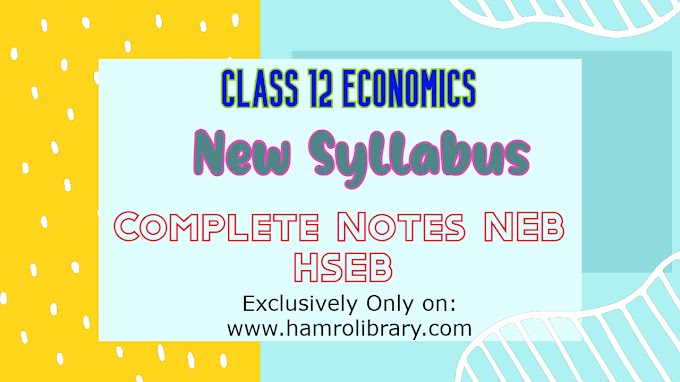


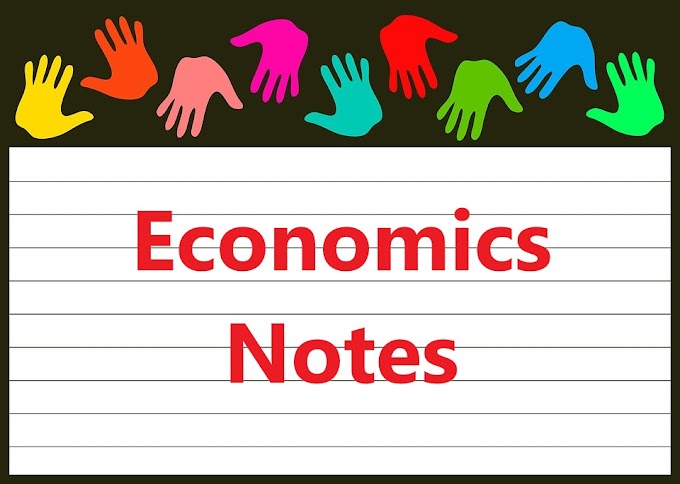


If this article has helped you, please leave a comment.